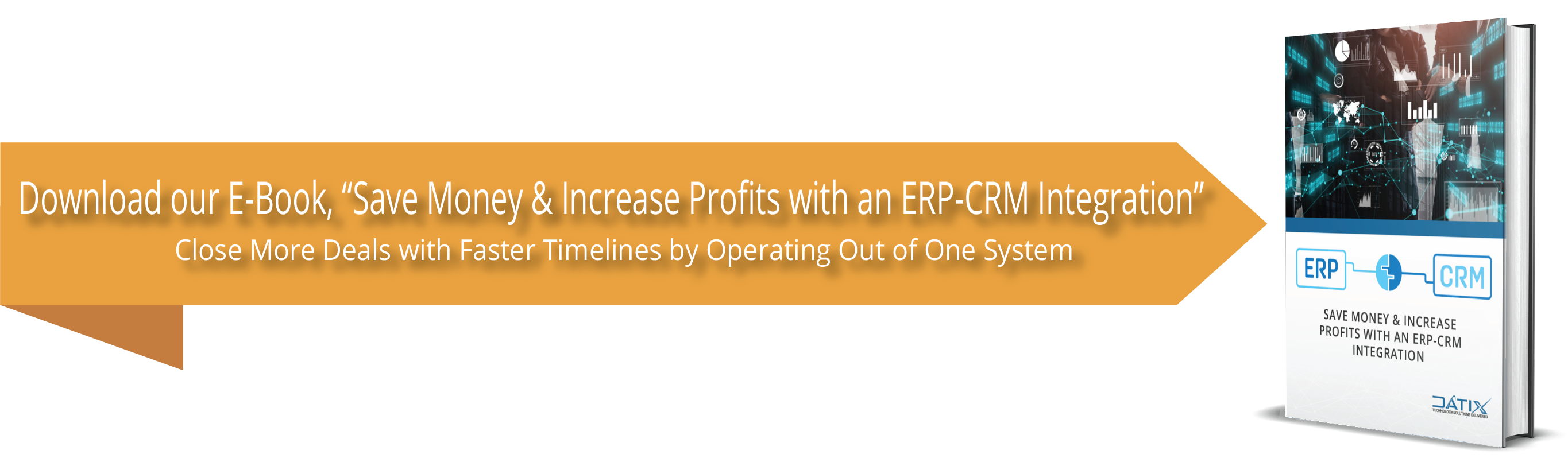On a couple of occasions, we’ve needed to sum data or concatenate a string within a Crystal Reports subreport, and then pass the data back to the parent report for display. The key to doing this is passing the data in a variable within a Formula Field that exists on both the Crystal Reports subreport and parent report. Follow our method of passing data from subreport to parent report.
How to Pass the Data
In the subreport, do all your necessary calculations in a Formula Field, which should be added into the Report Footer. Add the following code into the Formula Field:
Shared CurrencyVar grandTotal := {@calculatedSum};
grandTotal;
The Shared qualifier allows you to pass the data through a declared variable. We declared the variable as a CurrencyVar, but you will need to declare your variable with the appropriate type. Other types are StringVar or NumberVar.
You can set the variable to a summed value or another Formula Field.
Now in the parent, add a Formula Field with the same name. Add similar code to access the variable and make sure the variable name is the same.
Shared CurrencyVar grandTotal;
grandTotal;
Now drag the Formula Field onto your report.
Need more help when it comes to reporting? Don’t hesitate to get in contact with one of our expert consultants today, and click here to learn more about Epicor® ERP reporting! With 25 years’ experience, Datix has all the answers to your ERP needs.
About Datix
With over two decades in the industry and as Infor CloudSuite consulting experts, Datix is the ERP consultant of choice for manufacturers and distributors. We believe in “being the best with the best” and look for partners who match our commitment to solving real issues and doing what it takes. Our in-depth analysis of our clients and their business needs allows us to maximize their software investments to the fullest.