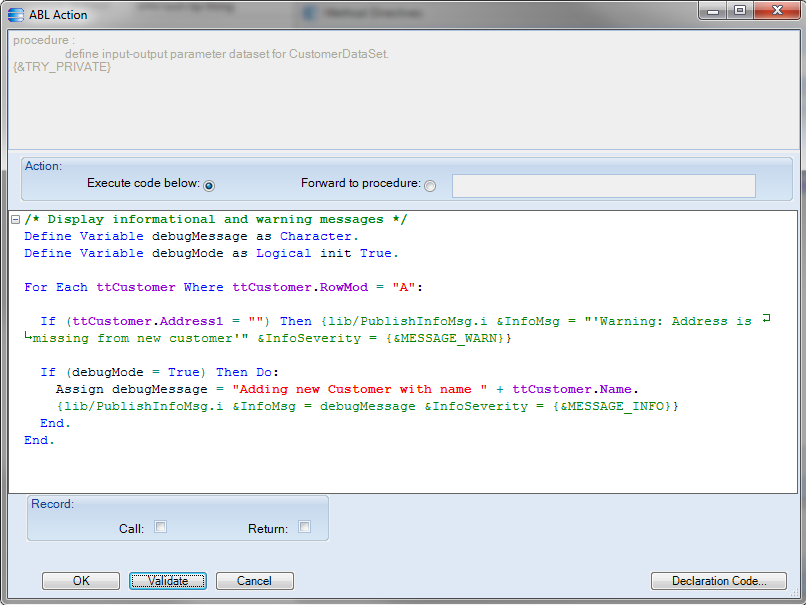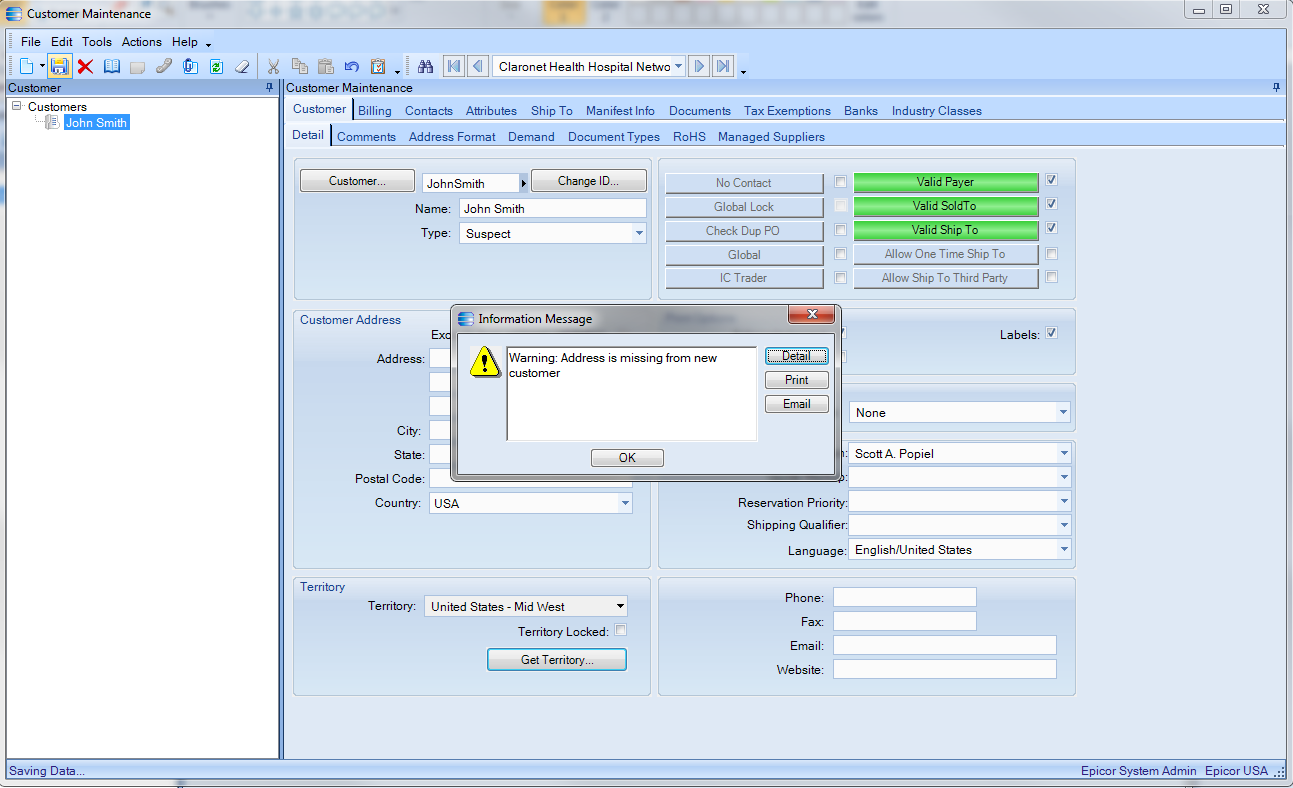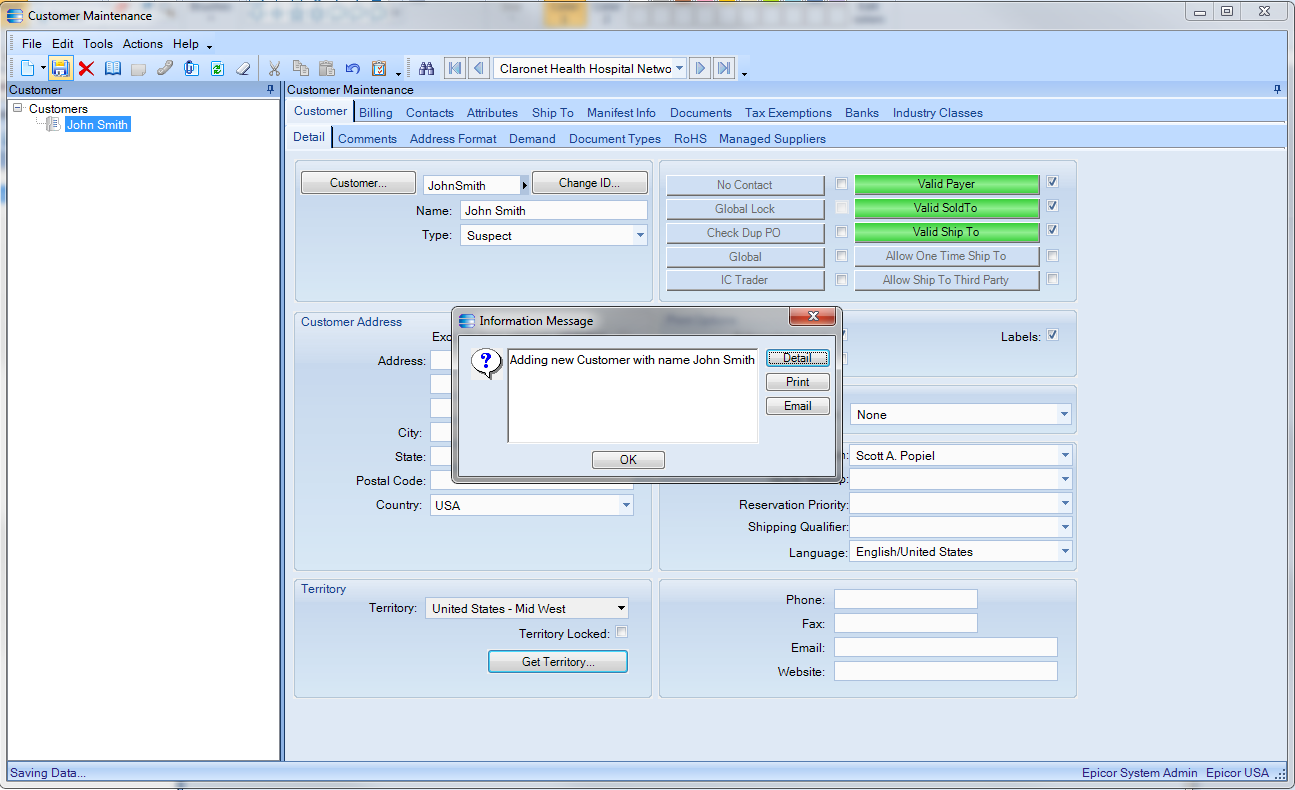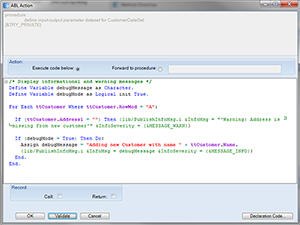
BPM messages can be used to both debug BPMs and show information to Epicor users. The code shown below gives two examples of how messages can be used in your BPMs.
Please click on the images below for the larger size.
This is the complete code used in this example. Code can be copied at the bottom of this post.
This information message warns that the new customer address is missing.
This informational message about adding a new customer, in this example, with the name John Smith.
The following is the code I used for these examples:
/* Display informational and warning messages */ Define Variable debugMessage as Character. Define Variable debugMode as Logical init True.
If (ttCustomer.Address1 = “”) Then {lib/PublishInfoMsg.i &InfoMsg = “‘Warning: Address is missing from new customer'” &InfoSeverity = {&MESSAGE_WARN}}
If (debugMode = True) Then Do:
Assign debugMessage = “Adding new Customer with name ” + ttCustomer.Name.
{lib/PublishInfoMsg.i &InfoMsg = debugMessage &InfoSeverity =
{&MESSAGE_INFO}}
End.
End.
Suggested
- More blogs by Charles Johnson
- The Datix Blog
- Meet our Consultants
- Learn more about Epicor ERP