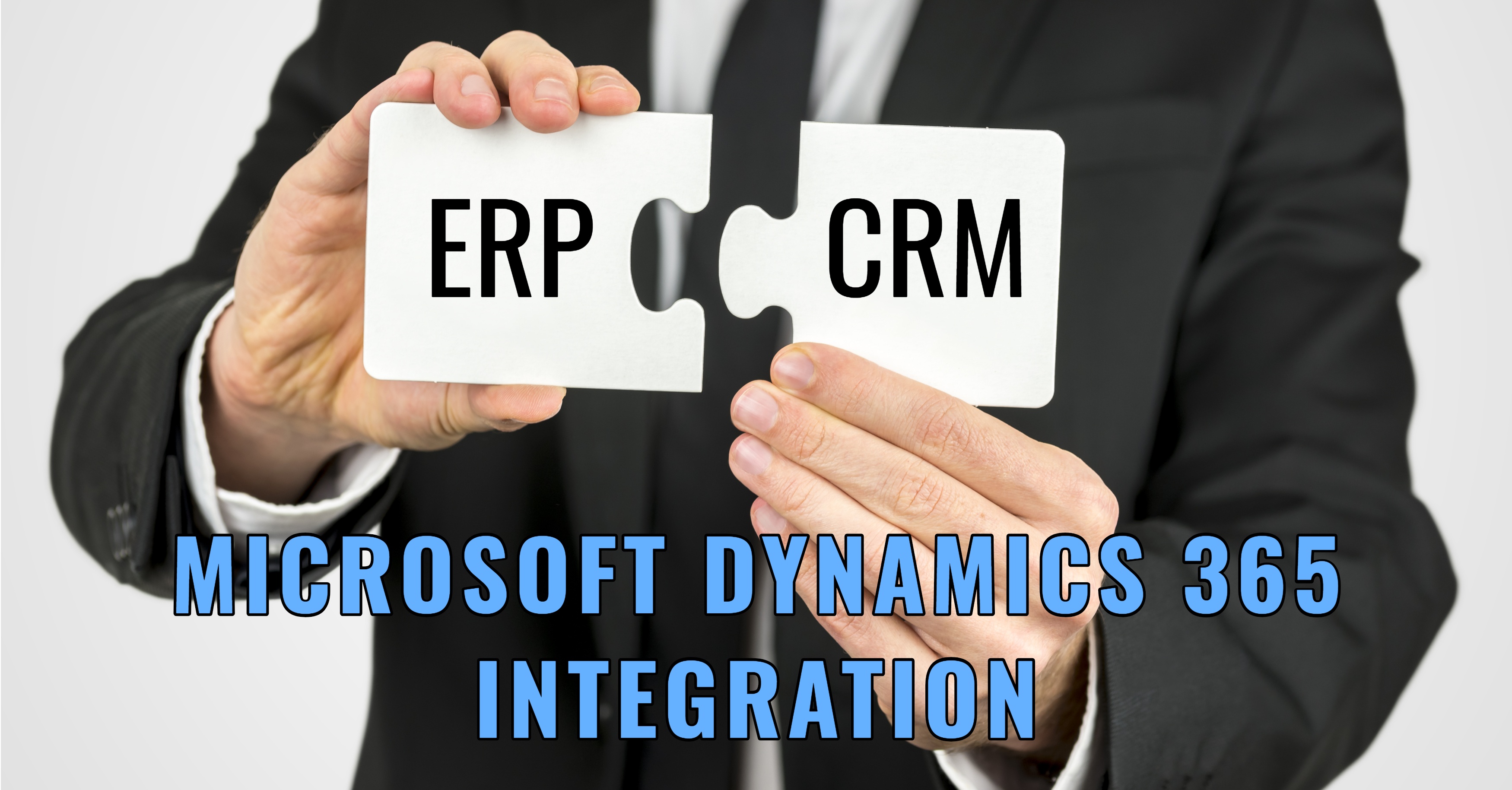
4 CRM Integration Must-Dos
If you haven’t already achieved it, complete software integration should be on top of your business’ to-do list. Imagine the possibilities you can achieve when you connect your CRM with ERP and get them working together in harmony. Your sales team will have real-time access to shop floor data. That means they can have on-hand, always-accurate information for clients, including information on sales orders and inventory. With integration, any change requests from your front office can be sent automatically to production managers so that they can better plan your manufacturing processes. That’s not to mention the elimination of double entries and data holes in both your CRM and ERP systems.
What about those preconceived notions about CRM integration being complex, technically involved and invasive? In fact, those myths don’t hold up at all. With pre-built platforms for integration, you can usually connect your data in no time. CRM integration is easier than ever—so why wouldn’t you want to achieve it?
Although the process has become considerably smoother, CRM and ERP integration does not always go off without a hitch. So, when you do embark on a Microsoft Dynamics 365 CRM integration with ERP, you need to have a few points firmly set in your mind. We will detail them in this post—use these principles as your integration navigation points to ensure that every project stays on track, and you’ll be sharing data like an integration pro in no time.
Consider Your Business Process and Future Goals
Before you begin any new project, you need to ensure that you have done a thorough review of the systems you will be connecting and all the processes that they currently support. When you shop around for an integration platform, check that it can accommodate all of your current processes. Moreover, you need to think about the places you see your company going in the future. Do you plan on having a highly mobile sales team? You’re going to need a cloud-based integrator that can keep all of your data hosted in the web and accessible to any employee. Are you planning on large growth? Make sure you choose a flexible platform that can easily scale up to accommodate the extra data. When it comes to any enterprise project, your business processes are always the highest priority, so make sure you have a detailed grasp on them.
Assemble the Right Team
The key to becoming a Microsoft Dynamics 365 integration master is having the right people to help you. A project team is an invaluable resource, and must be staffed carefully so that you can execute every level of the integration with finesse and speed. Include technical experts in all of the systems you will be integrating. They will be the ones getting their hands dirty with the custom coding and development, so you need to be confident that they know what they are doing. Third party help is always an option when it comes to your project team, as well. A well-armed task force will be able to get your CRM project done on time and within budget. Datix is a certified Microsoft Dynamics 365 partner, which means that our team has in-depth knowledge of the software and has helped countless businesses implement, customize and integrate the software.
Don’t Go Overboard
As with any software project, it’s tempting to get caught up in promises and projections. However, a “customize everything” attitude can be fatal for your integration. Customizations take time and money and can warp your integration platform beyond its original functionality, weighing down your business processes. To avoid this pitfall, prioritize the business processes that you outlined during the modeling phase. Making only the absolutely necessary customizations will keep your Dynamics 365 integration project simple and stress-free. What’s more, any additional customizations can be completed in phases post go-live. You’ll have the time and space to thoroughly test each specific change in a sandbox environment before they are implemented. That way, you won’t overwhelm the integration with new code before the platform has even gone live.
Prioritize the Customer−Always
Although a CRM and ERP integration can often seem like a lot of work on the back end, you should always remember the reason you decided to integrate Microsoft Dynamics 365 with ERP—greater customer service and efficiency. After all, an interconnected enterprise has a total view of its customers and their demands. With this knowledge, you can be unstoppable in attracting customers, making them happy and, ultimately, keeping them. By focusing on the customer, you can tailor every decision and customization you make during your CRM integration to improving overall customer experience.
Wrap Up
The interconnected enterprise is the business of the future—and it’s high time you joined the movement by starting your own CRM integration with other existing business systems. It will be to the advantage of every single member of your team and, crucially, your customers as they are rewarded with faster shipping times, better quality and lower prices. Microsoft Dynamics 365 serves as a best-in-class CRM vendor because of its comprehensive features that align your marketing, sales and customer service departments. By integrating it with other systems, you maximize the value of your software and achieve major business improvements.
So, what’s holding you back from your Microsoft Dynamics 365 integration? If you’ve built it up as too burdensome, lengthy and expensive, it simply doesn’t have to be that way. With a product like Unity, you can integrate your existing CRM instance seamlessly with Epicor ERP, as well as other systems like Magento or marketing automation software. The possibilities are endless.
For a demo of Unity or a helping hand on an upcoming Microsoft Dynamics 365 integration, contact an expert at Datix today.
{{cta(‘770c1544-d87d-4acb-9fc4-7a25e1385094′,’justifycenter’)}}

