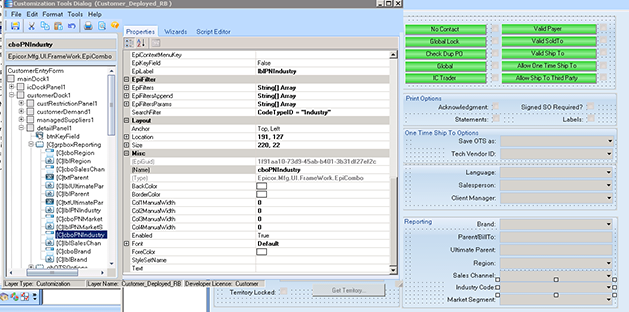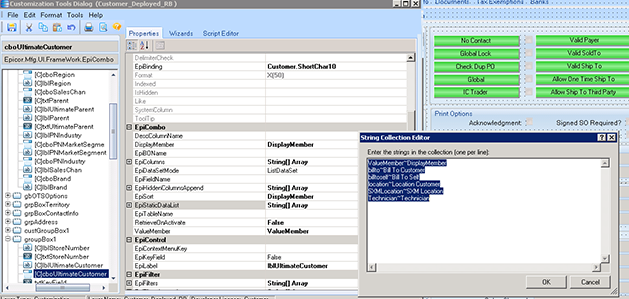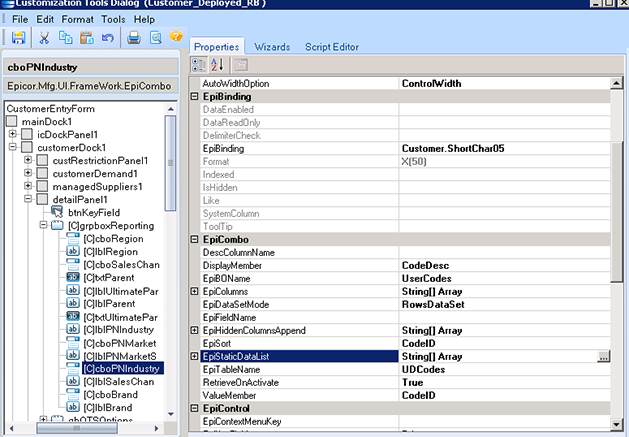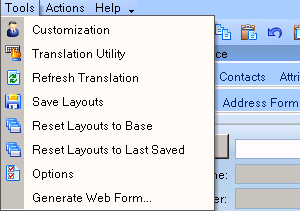
For this Epicor tech tip, I wanted to show you how to look up the values behind a static list I found this useful when working in Epicor 9.05 and you need to pass a code value from one system to another and the field on the form only displays the description value.
These are the steps you will take when the static lists are used instead of the User Code reference. First, on the tool bar select Developer mode. Second, select the form containing the field you wish to see the static values. A pop up will have you select which customization to open. Then select the deployed form from the menu maintenance.
In the Tools menu, click Customizations. This will allow you to select the filed on the form that you want to see in the static list values.
Now, select EpiStaticDatalist String{}Array to get the code values for the drop down field.
How have you used the look up values in Epicor? Definitely let me know by sharing your experience in the comments.