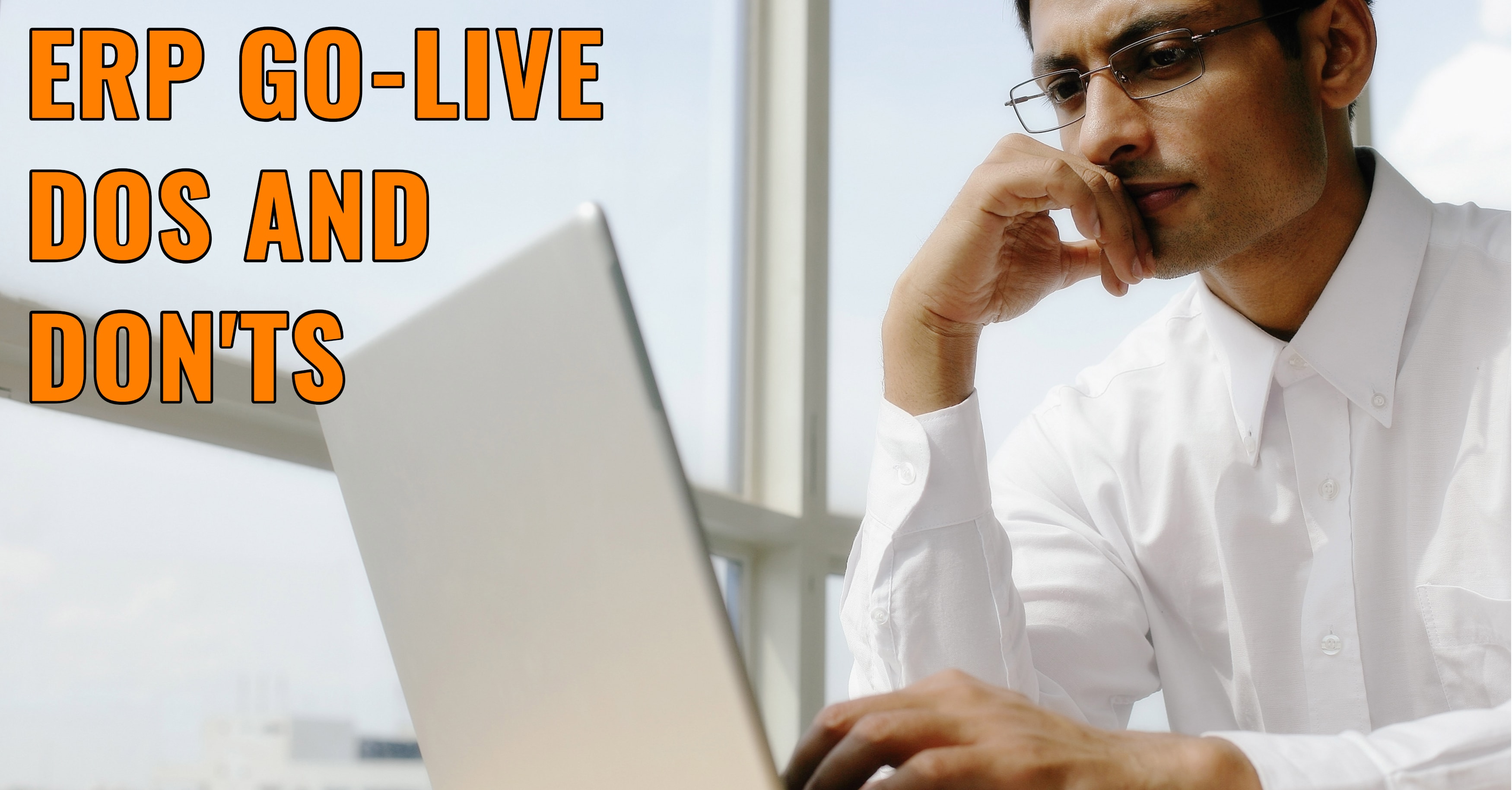Make Your ERP Rollout a Success
The final stretch before ERP go live is a hectic time at your office. With everyone anxious to wrap up the project, it’s easy to skip steps. However, forgetting just a couple tasks could spell doom for your software investment.
To protect your ERP deployment from going haywire, we’ve listed out some helpful dos and don’ts. Follow these, and you’ll be on your way to a smooth go live!
Do: Provide User Training
You’re only ready to go live when your users are ready. Provide user training to make sure each employee understands how to perform daily tasks on their new software. Rather than offer a generic overview to your entire staff, offer multiple sessions tailored to particular users, where they can get hands-on instruction in relevant ERP functionality. Provide additional resources and sessions to anyone who missed out on training or had a tougher time working with the system.
Don’t: Go Without Cleaning Data
The process of data conversion—or transferring data from old systems into the new ERP software—goes wrong whenever a business neglects to clean their current data. Migrating incorrect, duplicate or unnecessary datasets into the new system introduces critical errors that will get your go live off to a bad start. Carefully comb through data to detect any mistakes or outdated information. Standardize entries and get rid of anything that isn’t required. You can also archive any data that you aren’t ready to part with.
Don’t wait too late to undergo data scrubbing. Cleaning data takes time, so get started early on in the project. This way, you can launch your software on time and without stress.
Do: Have People on Site to Help Users
Even after training users, your employees could still have issues operating their new system. That’s why you need to have personnel available on-site to assist users the first few days, or even weeks, after go live. Task super users, managers and your IT team with checking in on users. Make sure employees know who to go to whenever they’re stressed or confused. With people available to provide support, users can adapt quicker to the software.
Don’t: Forget Critical Tests
Testing is nobody’s favorite phase of ERP implementation, but it’s essential for preventing your go live from bombing. Multiple tests are required before deploying your solution, including hardware, backup and workflow testing. This stage provides an opportunity to check that your system has no hiccups that could cause the system to operate slowly, fail to support your user load or perform tasks incorrectly. Since companies often take shortcuts during this process, it’s recommended to seek out help from expert consultants who can shoulder some of the burden of testing and reinforce software best practices.
Do: Plan Early for Go Live
Without scheduling the anticipated go-live date, your project team will have a tough time constructing an implementation plan. There are a variety of factors to consider when creating a project schedule. How many modules will your software include? Do you plan to have any customizations or integrations? Are you deploying the system across multiple locations? Any extra work beyond the actual implementation will add more time to your project.
Once you’ve marked the go-live date on your calendars, you can start planning the phases of your implementation, establishing reasonable targets and deadlines for specific activities. In the event that some tasks take longer than expected, build some extra time into your schedule, so you can tackle unexpected delays without dangerously extending your timeline. Having the go-live date in mind will help your team stay on schedule and avoid procrastination.
Wrap Up
The days leading up to the ERP go-live date are filled with anxiety, but if you take a well-planned, proactive approach to your software implementation, you can launch your system without fear. At Datix, we’ve led countless manufacturing clients to successful go lives. Our proven process adheres to best practices, keeping projects on track. As a certified Epicor Gold Partner, our consultants understand what it takes to implement an ERP solution that optimizes each client’s unique business processes.
Make sure your go live doesn’t go wrong. Get in touch with our ERP experts today to get your software implementation done right!
{{cta(‘770c1544-d87d-4acb-9fc4-7a25e1385094′,’justifycenter’)}}
This post was created on August 30, 2016.