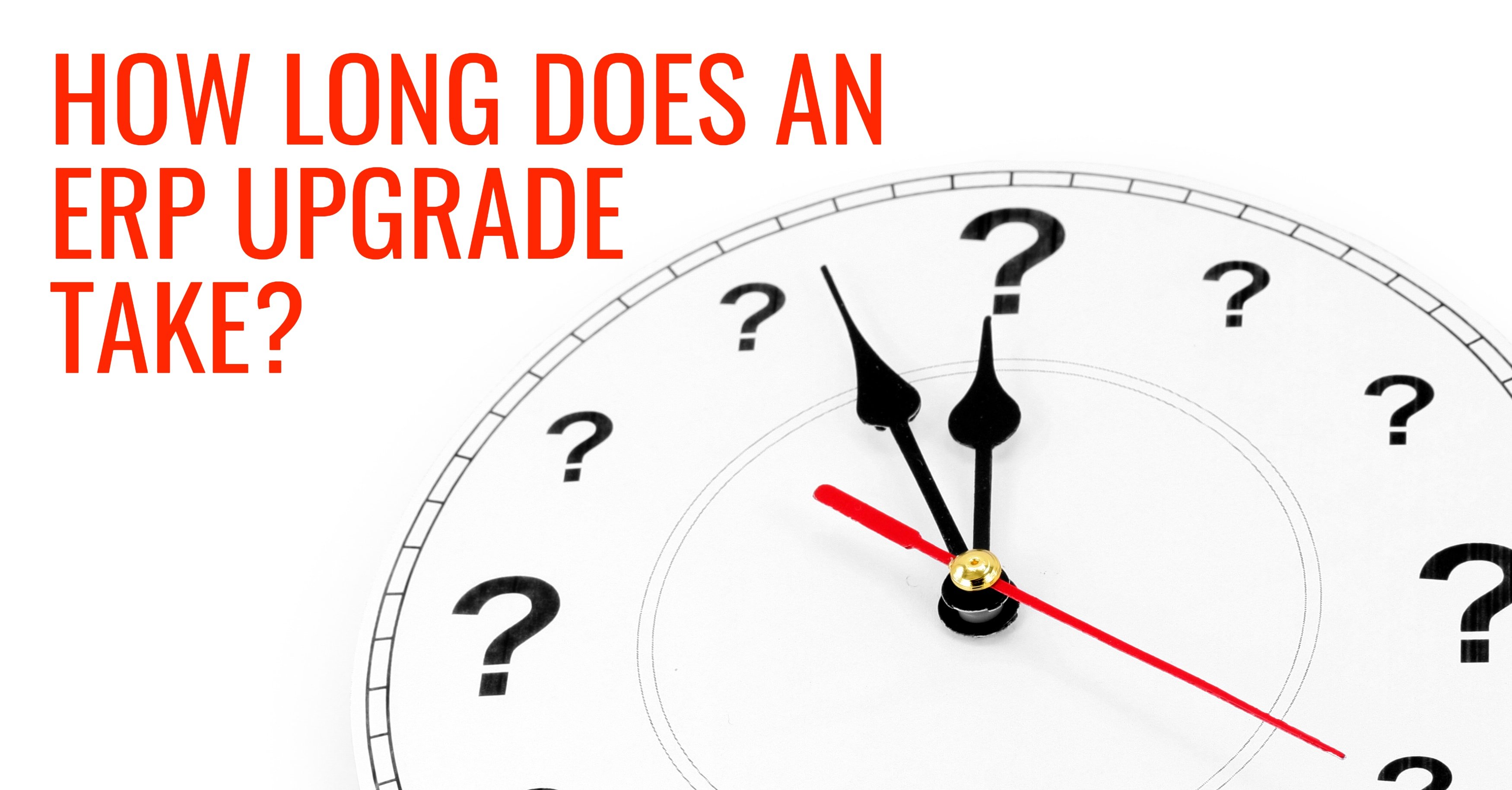Guide to Determining Your ERP Upgrade Duration
Our LinkedIn page has been lighting up with comments on our post, “How Long Does an ERP Implementation Take?” One of the more recent comments pointed out the need for a piece about determining the duration of ERP upgrades. Generally speaking, upgrades take less time, cost less money and offer fewer disruptions to business practices. However, like ERP implementations, there isn’t really a set-in-stone timeline for upgrades. Depending on the system and your business needs, it could be up and running in a matter of weeks. Other enterprises find their upgrades dragging on for months.
To answer our titular question, we once again turned to one of our Epicor ERP consultants for insight into building a realistic calendar for an ERP upgrade. Let’s get started:
Q&A:
Q: When is it time to upgrade to a new version of ERP?
A: Many businesses tend to ignore the signs that their system is failing because they want to avoid an upgrade. This is the worst thing you can do. As you delay your upgrade, the system becomes even slower, and the upgrade process will only be more complicated once you finally get around to it. Eventually, your vendor won’t support your system at all. According to software best practices, businesses should undergo regular updates to avoid this issue. That doesn’t mean you should upgrade every time there’s a new version available, but if the benefits outweigh the costs or you find that your system is starting to slow down, it’s time to look into updating your ERP instance.
Q: How long do ERP upgrades take?
A: Like implementations, the duration of upgrades depends on the specific requirements of your business and the complexity of your instance. ERP upgrades will require many of the same stages as implementations, including planning, user training and testing. The project should never be rushed; missing a critical stage or failing to clean data could lead to a botched upgrade, thereby jeopardizing your entire enterprise.
Businesses often approach upgrades with the wrong attitude. Rather than view them as a burden, consider them an opportunity for advancement. How has your business evolved? Is your current ERP instance supporting or stunting growth? Where are users experiencing hiccups in their daily tasks? What technological innovations are making business processes smarter and faster? This approach encourages project teams to take a comprehensive look into current operations and determine solutions to optimize each end user’s performance.
Q: How do you determine the timeline?
A: There’s a tendency to underestimate the time it takes to complete an upgrade. Be realistic, and remember that projects require diligent planning and testing. Allot some wiggle room into the schedule in case any errors pop up during the process.
Two factors that could heavily influence the duration are customizations and how outdated your current system is. As we’ve already touched on, the more outdated your system, the more complex your upgrade. Customizations also contribute to the complexity of projects, since they require difficult code retrofitting to work with the newer version.
Since customizations will stretch out the process, carefully determine if you need to migrate customizations into the latest edition of your software. You may find that new functions in the upgrade or changes in business processes render your current customizations useless. Taking a step back to determine if your customizations are necessary could save you a lot of time and money in the project. Make sure IT teams maintain a complete catalog of customizations to ensure this part of the process runs smoothly.
Q: Does the upgrade take longer for an on-premises or cloud system?
A: Cloud upgrades are significantly faster and simpler. With a cloud-based ERP system, vendors perform automatic upgrades, taking the stress out of maintaining and updating your system. Furthermore, customizations are migrated to the new version without the painstaking coding required for on-premises upgrades.
Q: How can businesses guarantee a successful upgrade?
A: We’ve already discussed several critical considerations, such as customizations, having a positive attitude and creating a comprehensive plan. Let’s go into more detail on the testing phase, since it’s an essential step in the project. You want to ensure that the right people are involved in this phase; they need to visualize overall software functionality and grasp the entire testing process, from error tracking to use cases. Test cases should include both upgraded and new objects for a total view of how employees will use data.
Additionally, effective communication should take place throughout the enterprise. This may sound simple enough, but projects frequently go awry simply because of poor communication. Stakeholders, IT personnel, end users, consultants and the C-Suite should all be on the same page to avoid scope creep. End users should know the reasoning behind the upgrade, as they might not be too keen on the change at first. Provide training for new features to make sure users have a firm understanding of the ERP system and recognize how the improvements can enhance their productivity.
Businesses should also remember that they don’t have to go solo in their upgrade journey. ERP vendors and consultants serve as invaluable references. IT teams have enough on their plate without taking on upgrades on their own. Consultants have extensive knowledge on ERP systems and upgrades, making them ideal software project gurus. They’ll be on the scene, doing whatever it takes to execute the upgrade on each client’s budget and timeline.
Some vendors, such as Epicor, provide programs and resources to help users execute upgrades. Epicor performs a robust system analysis before the upgrade and includes rapid data conversion services, such as data cleansing and post upgrade reconciliation analysis. Its Cloud View feature provides a secure cloud environment to test the release and securely monitor the upgrade process. By using Epicor’s tools and the expertise of ERP consultants, businesses can mitigate risk throughout software projects.
Q: Is there still hope for businesses with really old systems?
A: There is, but a straightforward upgrade is probably out of the question. For example, businesses that still operate on Vantage or Vista don’t want to take on an upgrade to E10. The architecture of Epicor 10 differs so starkly from Vantage or Vista that an upgrade will ultimately be more complicated than a totally new implementation. The best plan of action is to reimplement your system, replacing the legacy ERP with a newer version of Epicor.
Wrap Up
ERP upgrades aren’t to be taken lightly, but that doesn’t mean they should be feared. In fact, the longer you avoid an upgrade, the scarier the process will be. Taking a comprehensive, pro-active approach to upgrades will make the project not only manageable but also an exciting opportunity to improve business strategies. This is especially true if you team up with Datix, an Epicor Platinum Partner with 20 years of ERP expertise in the manufacturing and distribution industries. Don’t delay; contact Datix today to upgrade your Epicor ERP instance and your enterprise!
{{cta(‘770c1544-d87d-4acb-9fc4-7a25e1385094′,’justifycenter’)}}