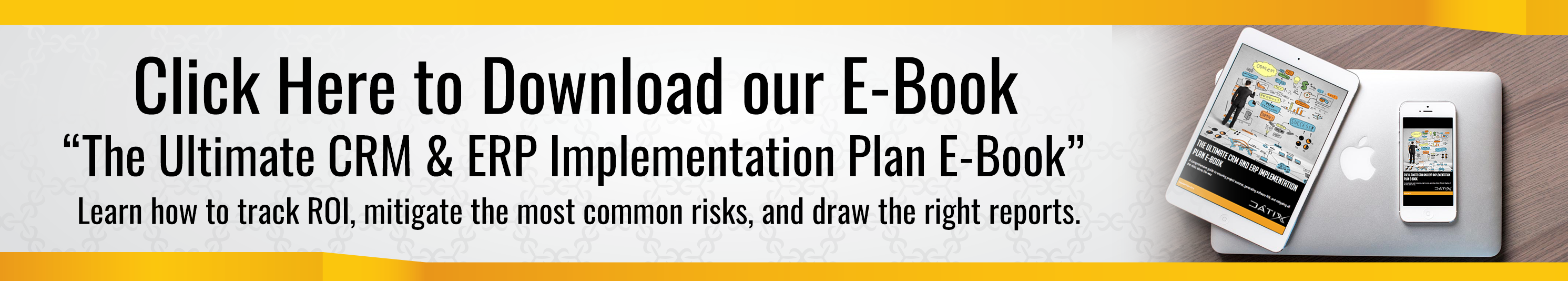Guide to Understanding ERP
Enterprise software has come a long way. The 1960s gave manufacturers the first material requirements planning (MRP) systems, technology designed to assist users with production scheduling by calculating material and component requirements for specific products. In the ‘90s, we started to see software that went well beyond MRP functionality. This was called enterprise resource planning (ERP) software.
ERP is designed to manage data and processes across your business, particularly back-end operations such as accounting, planning and scheduling, supply chain management and inventory control. With the power of ERP, organizations of all sizes can automate processes, uphold data integrity and achieve real-time visibility. ERP has become an essential component for modern business success.
Now that you have some background on ERP, it’s time to get into some of the details. Any enterprise investment should be made with careful consideration and research. To help you gain a better grasp of ERP, we’ve put together this comprehensive guide to the software.
Basic ERP Terminology
One of the most difficult aspects of researching ERP is weeding through IT jargon. Let’s establish some key definitions to help you make sense of ERP terminology:
- On-Premises: On-premises software is run on hardware and servers set up by internal IT teams. Hosting your ERP on-premises gives you greater control over its implementation and management, but it also requires higher costs and more labor than cloud deployments.
- Cloud: Cloud software is hosted and managed by a cloud provider and accessible to all users through the internet. The cloud is becoming the standard ERP deployment option because of its ease and affordability.
- Module: Modern ERP solutions often consist of multiple modules. Each module is responsible for a specific aspect of your business, such as finances or production. An ERP system often comes with a set of commonly used modules with the option to include additional modules to align your software with your business needs.
- CRM: Customer relationship management (CRM) software is similar to ERP in that it manages data and processes in a single application. However, CRM focuses on customer-facing activities such as sales, marketing and service rather than back-office tasks. Many ERP vendors have developed CRM modules and applications, but their performance often lags behind systems created by vendors that specialize in CRM.
- Integration: Businesses with more than one application often connect their software platforms through an integration. Integrations sync data between applications to give businesses a single source of truth for enterprise information.
What Is ERP For?
ERP supports a large array of industries, including financial services and distribution, but manufacturers are the number one users of the software. ERP acts as the core of your organization, centralizing back-end data to elevate enterprise productivity and precision. Companies that constantly experience roadblocks and errors or simply aren’t operating as effectively as they’d like to be should turn to ERP to enjoy the following benefits:
- Real-Time Visibility: With information from several departments stored in a central database, authorized users have access to a wealth of insights. The easy availability of a wide range of real-time data allows your organization to become more responsive and agile. Users from across departments can work together to make decisions and collaborate on projects when they can attain the same information at a moment’s notice.
- Workflow Automation: Too many manufacturers and distributors waste time on manually performing critical operations. By automating workflows, ERP can drastically cut down on the time it takes to execute repetitive processes. This helps your workforce avoid making mistakes and focus more of their energy on value-added activities.
- Data Integrity: Enterprises with several platforms and spreadsheets wind up manually entering data into multiple places and creating information silos. This results in erroneous entries and makes it difficult for anyone to locate the most current data. With a central database, your ERP maintains accurate, up-to-date data, so you can base all your decisions on reliable information.
- Risk Mitigation: ERP systems provide users with real-time visibility and alerts to ensure nothing slips their attention. This helps your business respond quickly to issues or proactively handle shortcomings before they cause serious delays. For example, production managers can receive alerts from the shop floor whenever a machine is slowing down, so they can perform preventative maintenance and adjust schedules accordingly.
- Lean Processes: By analyzing data, ERP can locate waste and excess costs in your business. These insights along with Kanban functionality enable manufacturers to enforce lean initiatives, cut costs and improve efficiency.
What Are Your Options?
The software marketplace is flooded with ERP vendors, making selection a tricky task. Fortunately, there are steps you can follow to make the process feasible:
- Business Process Modeling: By working together with a cross-departmental selection team to model workflows, you can drill into your current pain points and functional requirements. From this process, you can prioritize your ERP needs, so you can focus on selecting a system that solves your biggest issues.
- Industry and Size: Your ERP vendor should cater to your specific needs. If you’re a small automotive manufacturer, you don’t want to purchase a solution from a provider with a reputation for serving large distributors. Narrowing your search to vendors that specialize in your specific vertical and size will help you quickly find the right system.
- ERP Demos: Don’t purchase software without seeing it in action. Schedule a personalized demo to see whether the system will handle your most critical tasks and workload. Go to each demo with a checklist and take notes, so you can keep track of how each solution performs.
How Do You Implement ERP?
Even the best ERP solution can fail to generate value if it isn’t properly implemented. A successful ERP project is achieved by adhering to the following best practices:
- Preparation: How much should you schedule and budget for your ERP implementation? Will this project require any integrations or customizations? Are you deploying ERP on-premises or in the cloud? Who is in charge of each aspect of the implementation? Make sure you have thoroughly planned your ERP implementation to account for the multiple steps of the project.
- Change Management: Change management is often left out of ERP implementations, resulting in poor user adoption. Maintain clear communication with users throughout the project and provide training, so they understand how to leverage specific features in their day-to-day tasks.
- Outside Help: Purchase your solution from a value-added reseller (VAR) rather than directly from the vendor. A certified VAR will not only sell you an ERP system but also manage your project and offer on-going support to mitigate risk and enhance the value of your software.
Wrap Up
Okay, maybe this isn’t everything you need to know about ERP, but it’s certainly a strong starting point. At Datix, we’ve helped a large variety of manufacturers and distributors transform their business performance with ERP software. An Epicor Gold Partner, our certified consultants guide our clients throughout their implementations to gain one of the top ERP solutions in the market. Epicor has nearly a half century of experience in developing ERP for discrete manufacturers and distributors. From start to finish, Datix will make sure you’re getting the most from your Epicor solution.
For more information on Epicor’s powerful functionality and ERP best practices, get in touch with an expert at Datix today!
{{cta(‘770c1544-d87d-4acb-9fc4-7a25e1385094′,’justifycenter’)}}